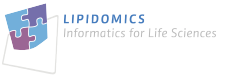Please note that registration for this course is now closed. You may still register by contacting us via E-Mail (
Please note that we currently have no automatic registration response E-Mail set up. You should receive a confirmation E-Mail from the organizers within 24 hours or on the next working day.
If you have any further questions, please contact the workshop organizers at
Educators:
Jacobo Miranda Ackerman, Fadi Al Machot, Nils Hoffmann (BioInfra.Prot / LIFS)
Date:
January 26th and 27th , 2021
Deadline for Workshop Registration:
January 19th, 2020
Location:
Online, virtual training.
Contents:
In the first part of the course (day 1), we will work through an example for targeted LC-MS lipidomics with LipidCreator and Skyline. In the second part of the course (day 1), we will apply PeakStrainer and LipidXplorer for filtering, identification and quantification of lipid signals from shotgun lipidomics. The course will consist of a short theory and background overview of the employed programs complemented by the application of the tools to provided data sets. The third part of this course (day 2) will work through a typical use-case of downstream data processing of shotgun lipidomics data following MS acquisition with LipidXplorer. We will inspect, check and normalize the data as well as calculate absolute quantities using internal class-specific standards with lxPostman. In part four (day 2), we will then perform a qualitative comparison of the lipidomes using the LUX Score lipidome homology.
The following times are in CET (GMT+1), Berlin time zone
Tuesday, January 26th
09:00 – 09:45 Welcome and Introduction
10:00 – 10:30 Targeted Lipidomics with LipidCreator and Skyline
10:30 – 13:00 LipidCreator and Skyline Exercises
Wednesday, January 27th
09:00 – 11:00 Shotgun Lipidomics with LipidXplorer
11:00 – 12:00 Quantification of Shotgun Lipidomics data with lxPostman
12:00 – 13:00 Lipidome comparison with LUX Score
Learning goals:
Participants will be able to understand and explain the shotgun MS and targeted LC-MS workflows for lipidomics. They will learn the fundamentals of the software tools used and how to choose parameters for them. They will learn to understand and interpret the results of each step of the pipeline.
Prerequisites:
Basic knowledge of lipidomics, analytical workflows in lipidomics and basic familiarity with web-based and desktop applications. Please note that you may need to install software on your computer to fully participate in all exercises which may require the proper rights. The workshop will be a mix of small lecture segments and hands-on exercises. The trainers will be available for questions and assistance during the workshop. We will use Zoom to host the workshop. To participate, please ensure that the Zoom client software is installed on your computer.
Keywords:
Lipidomics, Shotgun, Targeted, LC-MS
Tools:
PeakStrainer and LipidXplorer, LipidCreator, Skyline, lxPostman, LUX Score
Registration:
Registration is now closed.
Contact:
Nils Hoffmann
Instructions for Web Portal and Moodle access:
Please note that the workshop includes practical exercises, so to make the most of it, please make sure that your computer meets the following requirements:
- at least a 2-core CPU
- min. 4 - 8 GB RAM
- Windows 10
- up-to-date internet browser (Edge, Firefox, Chrome)
- ~ 2 GB of local disk space to download and install the necessary software and training data.
Some of the software used during the workshop will be available for use during the workshop via our web application portal.
About one week prior to the workshop, we will send registered and confirmed participants their access credentials.
Please go to the following page and log in with the provided credentials to activate your account:
- https://apps.lifs.isas.de/login
- Your user roles are available here:
https://apps.lifs.isas.de/user - You should see the applications lifs-apps-webapp, lipidxplorer, luxscore, and shiny. If you click on any of them, you should see your assigned role for that application. In this case, this should be 'WSUSER' (LIFS workshop users) for the shiny application and 'USER' for the others.
- If this is not the case, please let us know before the workshop!
- You can then safely log-out again by clicking the red button on the top right, or by accessing the following page:
https://apps.lifs.isas.de/login?logout
To access the Moodle for the workshop, please go to the following page to log in:
https://lifs.isas.de/moodle/login/
and click on the "LIFS App Portal" button on the right. You will then be redirected to the authentication server, where you can use the same username and password you already used for the application portal.
- After entering your username and password, our Moodle will send an e-mail to your registered e-mail account.
- Please check your spam folder, too. The e-mail will have the subject line "LIFS Moodle E-Learning Platform: account confirmation".
- Please either click on the link contained in the e-mail or copy and paste it manually into your browser.
- After one final request to accept our privacy policy, you should be logged in to our Moodle.
Additional Software Installation Required:
This workshop contains parts that require local software to be installed on the participant's computer.
Skyline and LipidCreator
- Go to this homepage https://skyline.ms/wiki/home/software/Skyline/page.view?name=SkylineInstall_64_20-2 to download Skyline, if you do not have it installed yet.
- Install it, then start Skyline and create a new document.
- Go to "Tools", "Tool Store...", select "LipidCreator" and click "Install".
- Wait until the installation has finished.
- Click on "Tools" and you should see a "LipidCreator" menu item to start LipidCreator.
LipidXplorer
- Go to this link to download LipidXplorer: https://lifs.isas.de/releases/lipidxplorer/1.2.8.1/LipidXplorer-1.2.8.1.zip
- If you just place the zip in a folder, unpack / unzip / extract it, then open the extracted folder.
- You should find LipidXplorer.exe in the folder.
- Double click LipidXplorer.exe to start it.
- Potentially, Windows could ask you to allow execution of the program.
All other tools necessary for the workshop will be available as web applications.
This workshop is kindly supported by the German Network for Bioinformatics Infrastructure (de.NBI) and Elixir Germany:
- Hits: 1031